If you run an e-commerce website or any online business, performing an SEO audit is essential to ensure your site ranks well on search engines. While automated SEO tools can provide quick insights, a manual SEO audit allows you to identify hidden opportunities and fix critical SEO errors effectively.
In this guide, you will learn how to conduct a manual SEO audit in 10 simple steps, ensuring your website is optimized for search engines and user experience.
What is an SEO Audit?
An SEO audit is a process of analyzing your website’s performance, identifying issues, and making improvements to increase organic traffic and search rankings. A manual SEO audit gives you a deeper understanding of your website’s SEO health compared to automated tools.
Why is a Manual SEO Audit Important?
- Identifies website errors that automated tools may miss.
- Improves website speed, usability, and overall performance.
- Ensures proper on-page and technical SEO implementation.
- Helps in fixing broken links, duplicate content, and indexing issues.
- Enhances the user experience, leading to better conversion rates.
Now, let’s dive into the 10 essential steps to perform a manual SEO audit for your website.
Step 1: Check Website Indexing and Crawlability
Why It’s Important:
If your website is not properly indexed by search engines, it will not appear in search results. Checking the indexing status ensures all important pages are visible to Google.
How to Do It Manually?
- Go to Google and type
site:yourwebsite.comto see how many pages are indexed. - Check Google Search Console under “Indexing” → “Pages” to find indexing issues.
- Ensure your robots.txt file does not block important pages.
- Review the sitemap.xml to see if all URLs are listed.
Step 2: Perform a Manual Keyword Audit
Why It’s Important:
Using the right keywords helps your pages rank higher in search results.
How to Do It Manually?
- Identify your primary keywords using Google Keyword Planner or Google Suggest (type a keyword in Google and see the suggestions).
- Check if your pages are optimized for relevant keywords.
- Ensure proper keyword placement in title tags, meta descriptions, headers, and content.
- Avoid keyword stuffing—use keywords naturally.
Step 3: Analyze On-Page SEO Factors
Why It’s Important:
On-page SEO helps search engines understand your content and improve rankings.
How to Do It Manually?
- Check if title tags and meta descriptions are unique and optimized.
- Ensure proper use of H1, H2, H3 headings for content structure.
- Optimize images with alt text and proper file names.
- Use internal linking to connect relevant pages.
Also read:- How to Do SEO Yourself: Step-By-Step Guide?
Step 4: Check for Duplicate Content
Why It’s Important:
Duplicate content can harm your rankings and lead to penalties.
How to Do It Manually?
- Copy a sentence from your content and paste it into Google (enclose it in quotes like this: “your text here”).
- Use Google Search Console to check for duplicate URLs.
- Ensure proper canonical tags are used for duplicate or similar pages.
Step 5: Assess Website Speed and Mobile Friendliness
Why It’s Important:
Fast-loading and mobile-friendly websites rank higher and provide a better user experience.
How to Do It Manually?
- Open your website on mobile and desktop to check the speed.
- Use Google PageSpeed Insights to identify speed issues.
- Compress images and minimize JavaScript & CSS.
- Use a responsive design for mobile optimization.
Step 6: Check for Broken Links and 404 Errors
Why It’s Important:
Broken links negatively impact user experience and SEO.
How to Do It Manually?
- Click on website links manually to check if they work.
- Use Google Search Console to find broken links under “Coverage” → “Not Found (404)” errors.
- Fix broken links or redirect them using 301 redirects.
Step 7: Review Backlinks and Off-Page SEO
Why It’s Important:
Backlinks from high-quality websites improve domain authority and rankings.
How to Do It Manually?
- Check your backlink profile using Google Search Console.
- Identify toxic backlinks and disavow them using Google’s Disavow Tool.
- Manually analyze competitor backlinks and try to get links from the same sources.
Step 8: Improve User Experience (UX) and Engagement
Why It’s Important:
A good user experience keeps visitors on your website longer, reducing bounce rates and improving rankings.
How to Do It Manually?
- Check if the website design is easy to navigate.
- Improve the readability of content (short paragraphs, bullet points, and engaging visuals).
- Optimize call-to-action (CTA) buttons for conversions.
Step 9: Analyze Content Quality and Relevance
Why It’s Important:
High-quality, relevant content helps your site rank better and keeps visitors engaged.
How to Do It Manually?
- Ensure content is well-written, informative, and unique.
- Update old content with fresh data and insights.
- Avoid thin content (pages with very little useful information).
Step 10: Monitor and Improve Core Web Vitals
Why It’s Important:
Core Web Vitals impact rankings and user experience.
How to Do It Manually?
- Use Google Search Console → “Core Web Vitals” to check issues.
- Optimize Largest Contentful Paint (LCP), First Input Delay (FID), and Cumulative Layout Shift (CLS).
- Improve website speed, reduce unnecessary scripts, and optimize images.
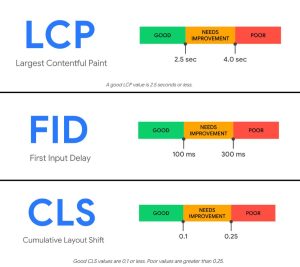
How Can I Do an SEO Audit for Free?
A manual SEO audit does not require expensive tools. You can use free resources like:
- Google Search Console (Indexing, backlinks, and errors)
- Google Analytics (Traffic and user behavior)
- Google PageSpeed Insights (Speed analysis)
- Google Keyword Planner (Keyword research)
- Google Suggest (Keyword ideas)
FAQs
-
What is manual SEO?
Manual SEO involves optimizing a website without automated tools, focusing on content, backlinks, and technical fixes for better rankings. -
How do you do a technical SEO audit?
Analyze site speed, mobile-friendliness, indexing, structured data, and security issues. Fix errors and optimize performance. -
What is the SEO audit?
An SEO audit evaluates a website’s technical, on-page, and off-page SEO to improve rankings and visibility. -
How to write an SEO audit report?
Summarize key issues, provide data-driven insights, and include actionable recommendations for SEO improvements. -
How to do an SEO audit manually?
Review site structure, check indexing, analyze content, evaluate backlinks, and identify technical SEO issues without automation. -
What is a good SEO audit score?
A good SEO score is 80+ on most SEO audit tools, indicating strong technical and content optimization. -
Which is an SEO audit tool?
Popular SEO audit tools include Google Search Console, Ahrefs, SEMrush, and Screaming Frog. -
How do you do an SEO content audit?
Assess content quality, keyword usage, internal linking, and engagement metrics to optimize for search rankings. -
How long should an SEO audit take?
A basic audit takes a few hours, while an in-depth audit can take several days or weeks. -
What is a good SEO score?
SEO scores vary by tool, but 80+ is generally considered strong for optimization. -
Do I need an SEO audit?
Yes, if your site has ranking issues, slow traffic growth, or technical errors affecting SEO performance.
Final Thoughts
Performing a manual SEO audit helps you deeply understand your website’s strengths and weaknesses. Unlike automated audits, manual SEO audits allow for a human touch, ensuring a thorough and personalized approach to improving search rankings.
By following these 10 simple steps, you can identify and fix SEO issues, improve rankings, and drive more traffic to your e-commerce website.
Start your manual SEO audit today and boost your website’s performance!

